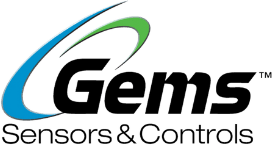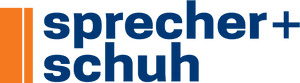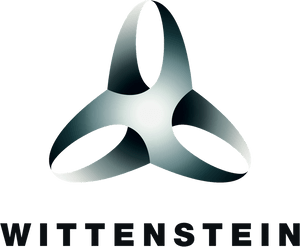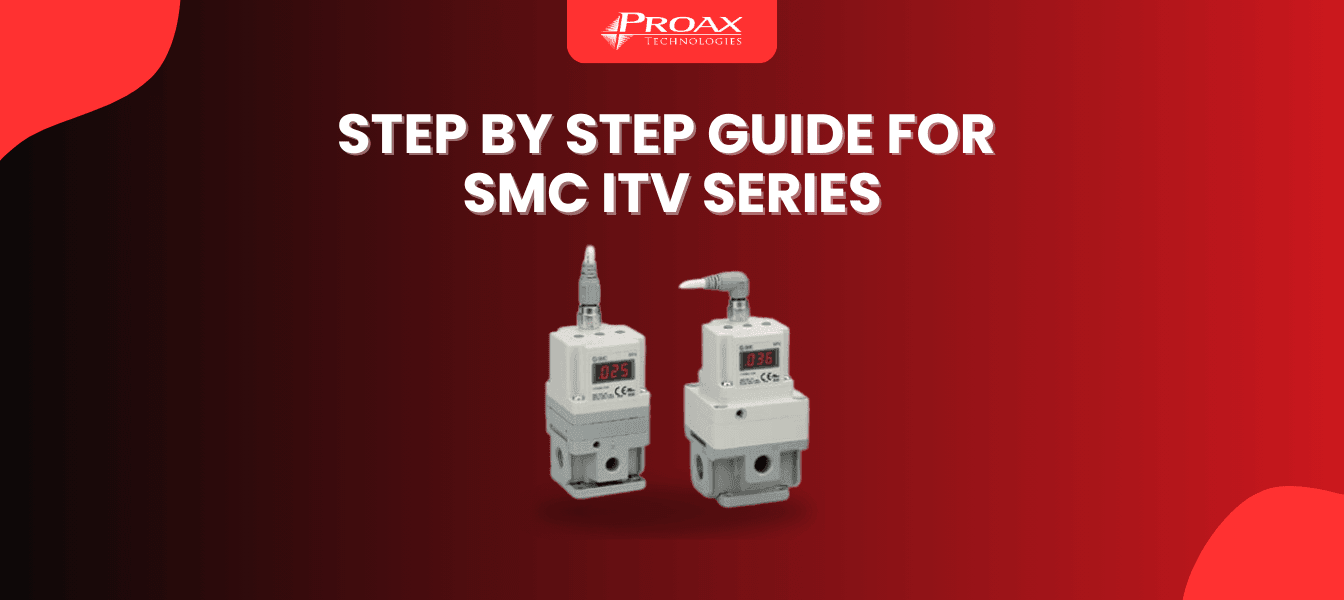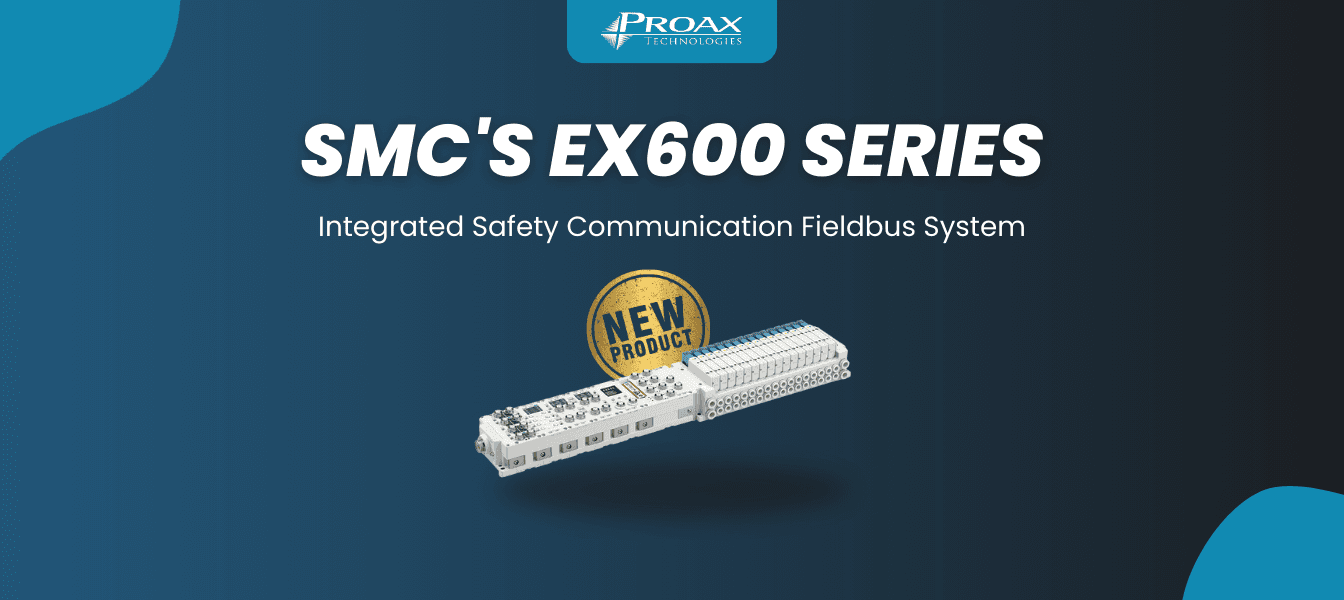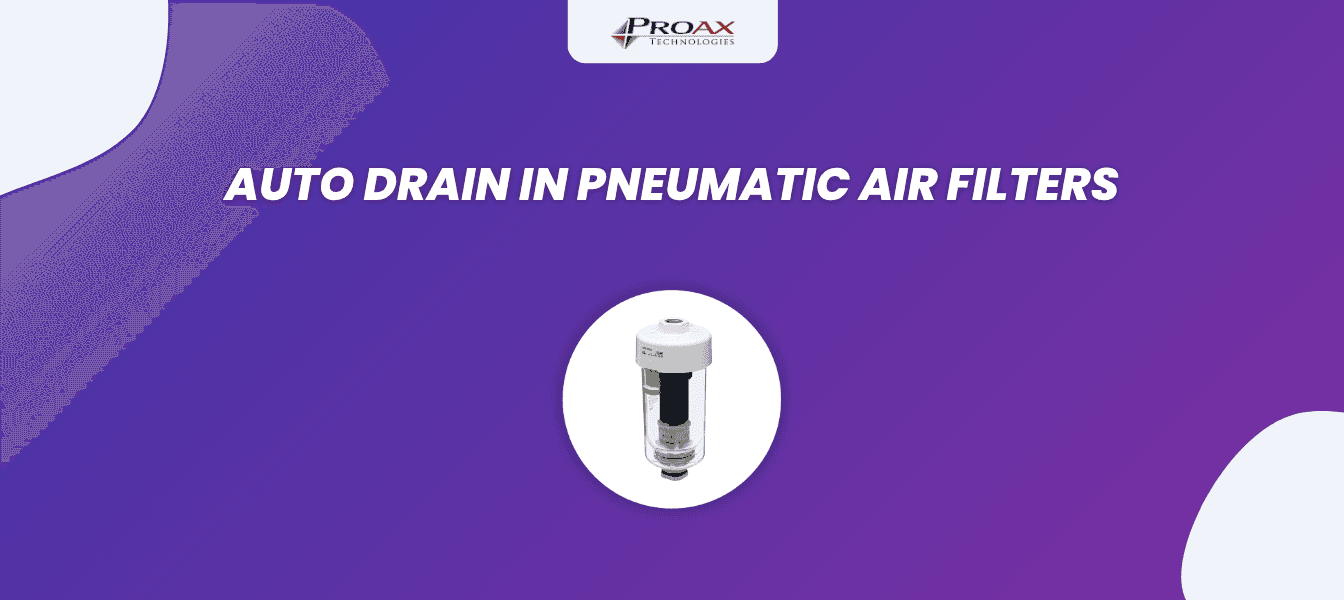At Proax, we're proud to offer our customers SMC's high-quality pneumatic solutions. Their ITV series electro-pneumatic regulators provide precise, stepless pressure control proportional to electric signals. As an SMC Elite Distributor, we've created this comprehensive guide to help you set up and operate the ITV1000/2000/3000 series for optimal performance in your applications.
What Are Electro-Pneumatic Regulators?
The ITV series electro-pneumatic and electronic vacuum regulators control air or vacuum pressure seamlessly based on electrical input. These compact, lightweight units feature an easy-to-read LED display and accept various input signals:
- Analog current or voltage
- 4 or 16 point presets
- Communication protocols including CC-Link, DeviceNet™, PROFIBUS, RS-232C, I/O-Link, EtherNet/IP™, and PROFINET
The units provide monitor output as either analog or switch signals and meet IP65 equivalent protection standards, making them ideal for demanding industrial environments.
Key Features of SMC's ITV Series
- Controls air pressure proportional to electric signals
- Available in multiple measurement units (MPa, kgf/cm², bar, PSI, and kPa)
- Wide pressure range from -80kPa to 0.9MPa
- Multiple port size options: 1/4, 3/8, and 1/2
- Optional mounting bracket
- Made-to-order options for expanded features (analog 4-20mA sourcing type, manifold mounting, high-speed response, and more)
Complete Step-by-Step Setup Guide
1. Unlocking the ITV
Before making any adjustments, you'll need to unlock the device:
- Press and hold the down arrow button for at least 2 seconds
- The LED screen will flash "LOCKED"
- Press the S (middle) button to unlock the ITV
2. Setting Minimum and Maximum Pressure
Setting Minimum Pressure (F1)
F1 represents the pressure the ITV will regulate to when a zero input signal is given:
- Press the S key to access F1
- Use the up and down arrow buttons to adjust the value
- Press S again to save the setting
Setting Maximum Pressure (F2)
F2 represents the pressure the ITV will regulate to when a maximum rated input signal is given:
- After setting F1, you'll automatically proceed to F2
- Use the up and down arrow buttons to adjust the value
- Press S to save the setting and return to the current output pressure display
3. Adjusting the Gain
The gain setting affects how quickly the ITV responds to input changes:
- Hold the S key for at least 2 seconds
- The screen will alternate between "F01" and the current gain setting (e.g., "GL9")
- Press S to enable gain adjustment
- Set a value between 0 (slowest response) and F in HEX (quickest response)
- The default setting is 9
- Press S to confirm your selection
4. Setting the Sensitivity
Sensitivity determines how sharply the device responds to input changes:
- Press the up arrow key to switch to sensitivity settings
- The screen will alternate between "F02" and the current sensitivity (e.g., "SL0")
- Press S to enable adjustment
- Choose a value between "-" (sharpest response) and "5" (dullest response)
- The default setting is 0
- Press S to save your setting
Important Note: High gain combined with sharp sensitivity may cause pressure hunting (unstable behavior), which should be avoided.
5. Using the Zero Clear Function
If residual pressure in the secondary piping causes the display to drift from zero:
- Press the up arrow key to access the zero clear function
- Press S to enter this mode
- Hold both up and down arrow keys simultaneously for approximately 2 seconds
- The zero clear will execute, and the screen will reset to the local display
6. Operating the ITV
Once configured, you can begin operation:
- Turn on the supply pressure
- Ensure it's at least 0.1 MPa (15 PSI) greater than your desired maximum output pressure
- Vary the input signal to verify the ITV responds correctly
- Ensure minimal noise on the input signal to prevent unstable behavior
7. Proper Shutdown Procedure
Follow this sequence when turning off the ITV:
- Remove the input signal
- Turn off the supply pressure
- Finally, turn off the power
Troubleshooting Tips from Our Experts
As your trusted pneumatic solution provider, SMC recommends:
- If pressure hunting occurs, try reducing the gain or adjusting sensitivity to a higher (duller) value
- For accurate readings, perform zero clear whenever you notice display drift
- Ensure clean input signals to prevent erratic behavior
- Regularly check that supply pressure remains adequate for your application
ITV Series Applications
- Automated assembly systems
- Tension control in material handling
- Force control in testing equipment
- Packaging machines
- Automotive manufacturing processes
- Pneumatic positioning systems
Why Choose Proax for Your SMC Pneumatic Needs
At Proax, we take pride in our status as an SMC Elite Distributor. Our team of technical specialists has extensive experience with the ITV series and can help you select, configure, and implement the perfect solution for your specific requirements. When you purchase SMC products through Proax, you benefit from:
- Expert technical support and consultation
- Comprehensive product knowledge
- Reliable inventory and quick delivery
- Ongoing maintenance support
- Custom solutions for unique applications
By following this step-by-step guide, you'll be able to properly configure and operate your SMC ITV1000/2000/3000 series electro-pneumatic regulator. If you have any questions or need assistance with your pneumatic control applications, don't hesitate to contact our support team at Proax.
Ready to enhance your pneumatic control systems with SMC's ITV series? Contact us today to discuss your specific needs and discover why so many industries trust Proax as their pneumatic solution provider.